Posts
-
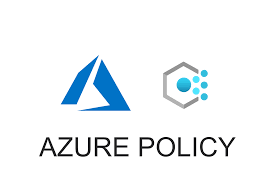
Azure Policy
Azure Policy An Azure policy is a rule that can be placed across management groups, resource groups, and resources to ensure that each respective environment is compliant with the organization’s standards. This means that real-time action can be taken against non-compliant areas, whether that be completely preventing their addition to the Azure environment, placing an…
